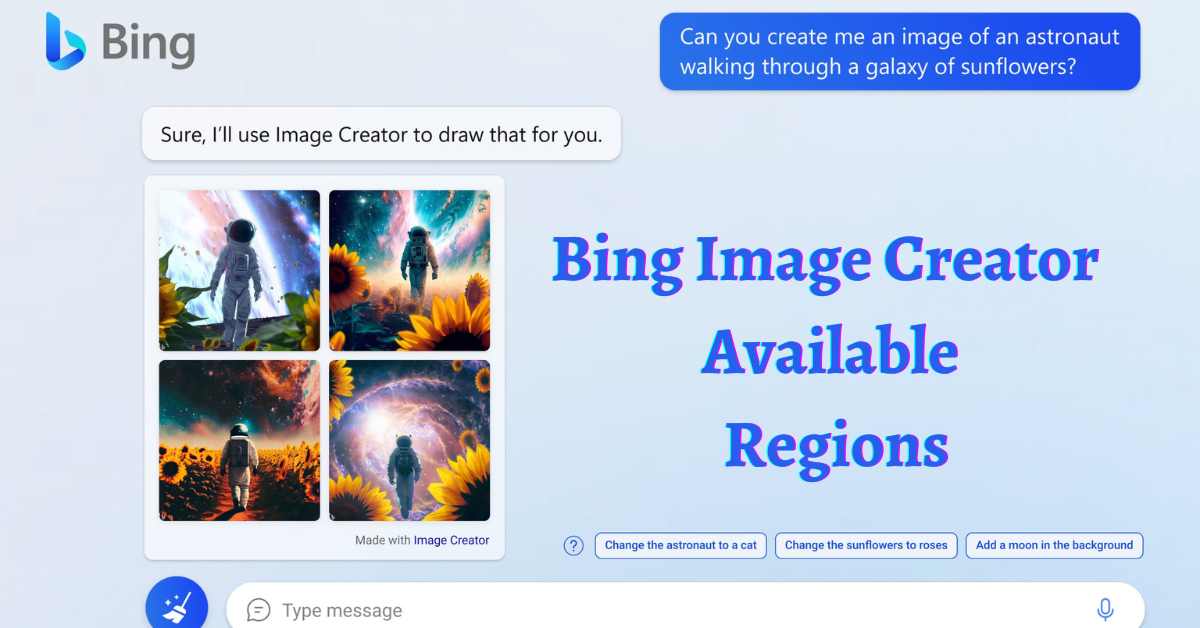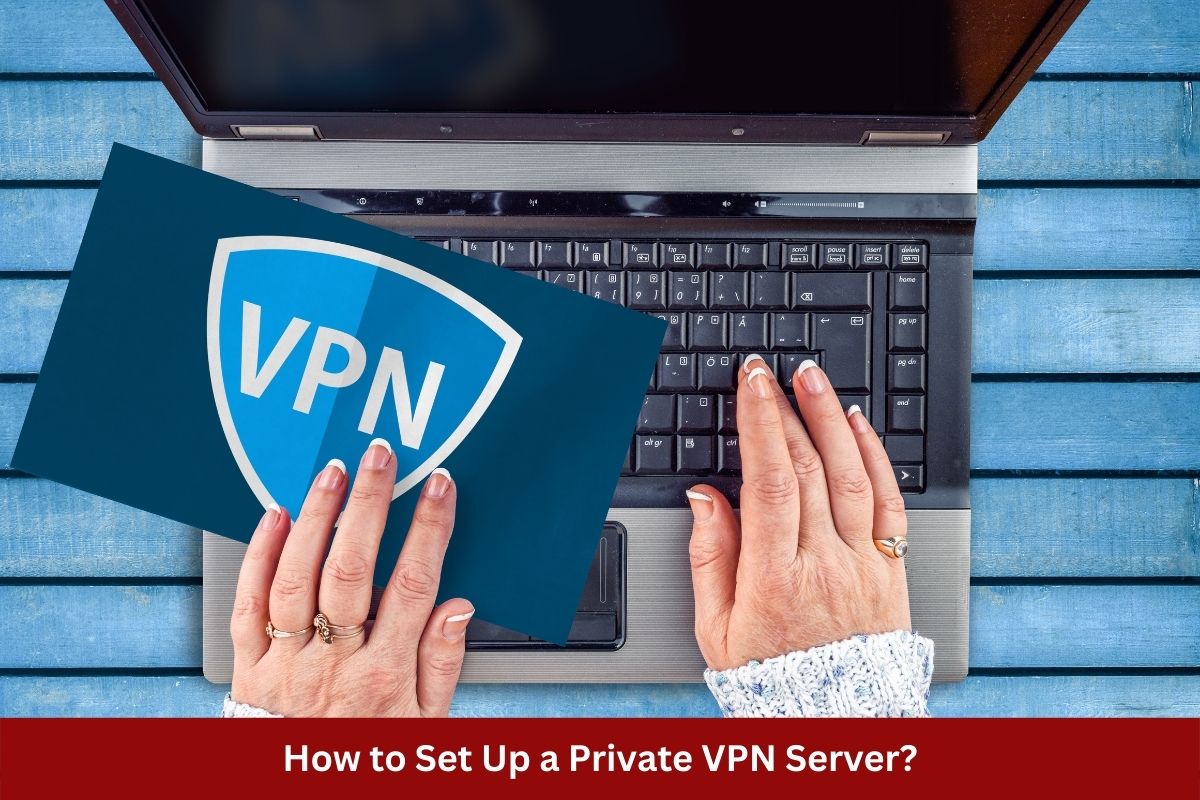With the rise of digital content and the growing demand for graphics that look good, search engines have realized that they need to give their users tools that help them be more creative. Bing, a famous search engine from Microsoft, has added a powerful new feature called “Bing Image Creator.” This tool lets users make images and change them to fit their needs, making it a great resource for a wide range of artistic projects. But it’s important to know where Bing Image Creator is available. This article takes a look at the Regions where Bing Image Creator is now available.
Possible Countries And Regions Where Bing Image Creator Is Available

Anyone with unlimited access to Microsoft Bing Chat or Edge can use the Bing Image Creator tool. Remember that if you can’t get in, it’s probably not because of something Microsoft did.
No legal ban on Bing Chat exists in any country, but some countries can block access.
Below, we’ll list the places where Bing Image Creator might not be available.
Possible Regions Where Bing Image Creator Is Unavailable
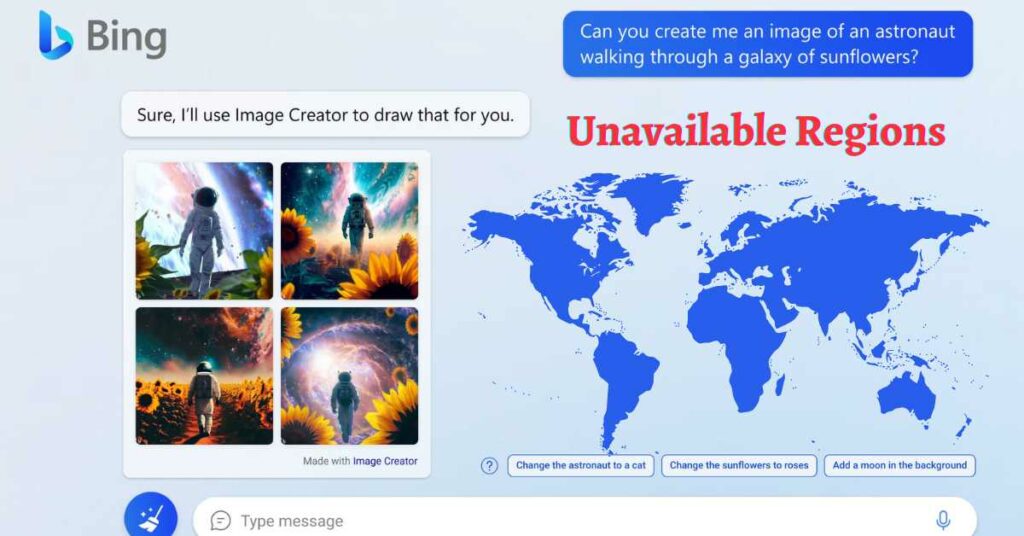
Microsoft doesn’t limit access, but it’s possible that some countries do. This could be because of government rules, censoring, or other things.
Possible Unavailable Regions:
- China Russia
- Cuba
- Iran
- North Korea
- Syria
The list above is just a guess because the information is not yet available to the public.
Want to find high-trend keywords to drive more traffic? Try Bing’s new keyword research tool.
What Is Bing Image Creator?
The Bing Image Creator is a free online tool that turns easy words into still images. If you have never heard of AI picture makers before, you will be surprised by how well they work. These tools use advanced machine learning methods and a lot of training on billions of examples to make pictures that look real. At first glance, images made by AI can sometimes look like real pictures. So how does it work?
How To Use The Bing Image Creator tool if it’s not available?
There are a few steps you can take to get started:
1. Delete The Browser Cache
- Click the three dots in the top right corner of Google Chrome. Hover over More tools.
- Choose Clear browsing info from the menu that pops up.
- Select a time range, like “All Time.”
- Click Clear data after checking the box next to Cookies and other site data.
- To open the context menu in Firefox, click the three lines in the top right corner. Choose the settings.
- Select Privacy & Safety. Go to Cookies and Site Data by scrolling down. Click Delete All.
- Click the boxes next to Cookies, Site Data, and Cache Web Content. To clear the cookies, click Clear.
Click the three dots in the top right corner of Microsoft Edge. From the context menu, choose Settings, then go to Privacy, Search, and Services. - Scroll down until you see Clear browsing info. Click Pick what you want to clear.
- Check the boxes next to Cookies, other site data, and Cache pictures and files in the pop-up window.
- Set the time range to All Time, then click the Clear Now button.
Before you can use a VPN to get to Bing’s Image Creator, you must first clear your browser’s files.
2. Use a VPN to Access Bing Image Creator
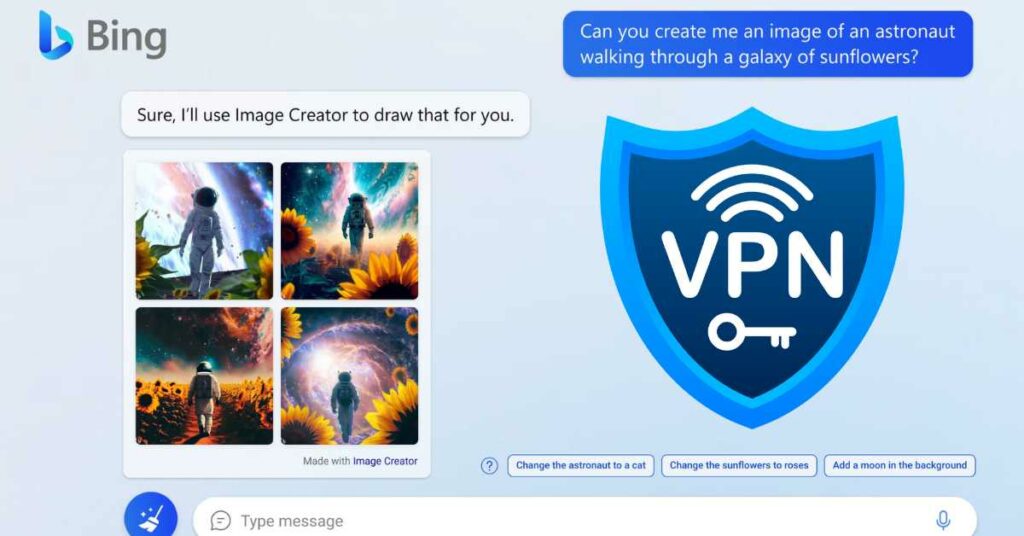
There are many free VPNs to choose from. We like the software ProtonVPN, so go to the app’s website and download it.
- If you don’t already have one, make a Proton account.
- Sign in with Start and Connect on Boot turned on.
- If you click “Quick Connect,” a computer in the United States, Japan, or the Netherlands will be chosen for you.
- For more powerful apps, check out our list of the best VPNs for Windows 10.
Bing Image Creator is a powerful tool that allows users to create and customize images. While it is available in many regions worldwide, certain countries may have restrictions on accessing this feature. Here’s a guide on using Bing Image Creator if it’s unavailable in your region, including steps such as clearing your browser cache and using a VPN. Bookmark this page, The Current Online, for more interesting updates and information.