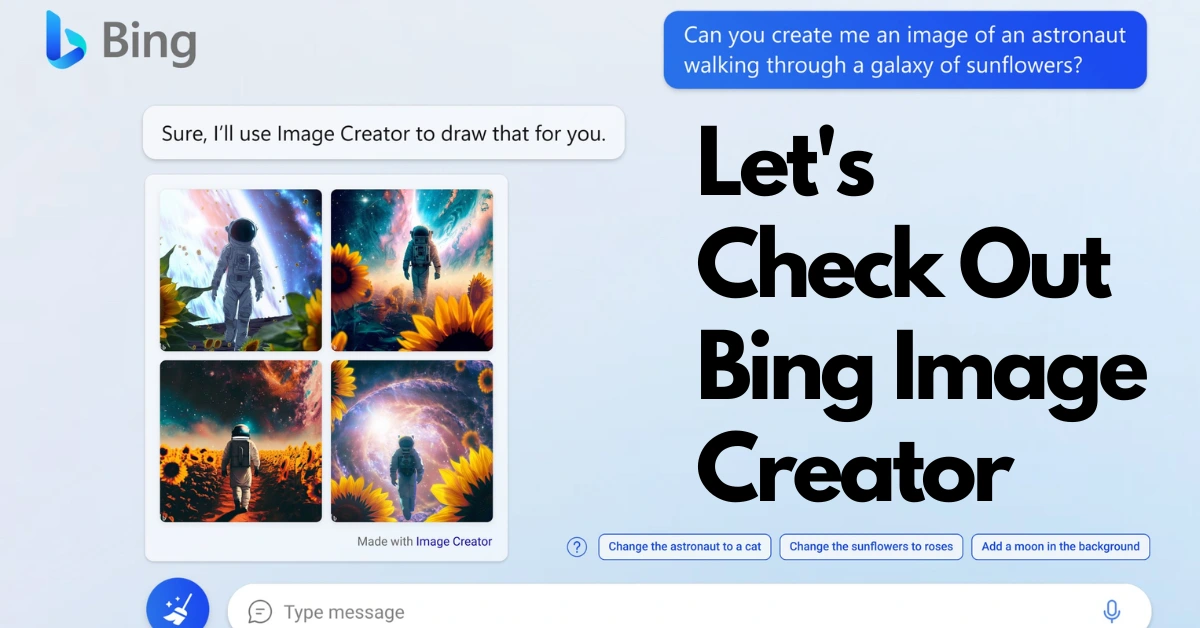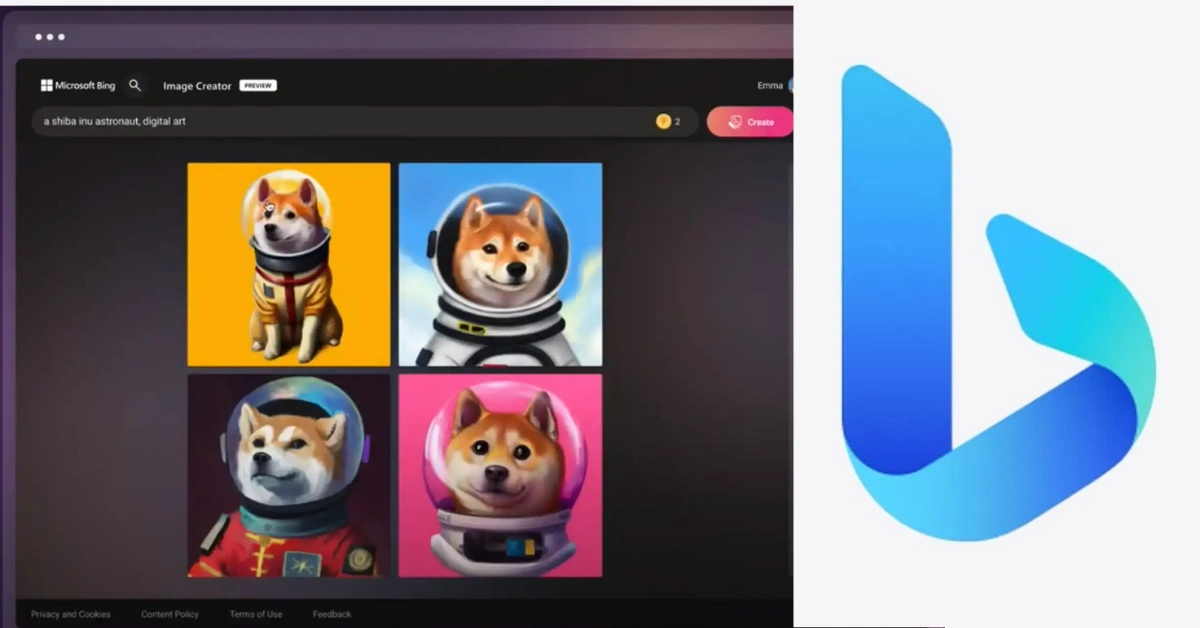A picture is worth a thousand words, but what if you could create an image with just one sentence? Now you can do that with AI image makers, which let you make pictures with just a few words. With its Bing Image Creator tool, Microsoft is one of the most recent companies to get into creative AI. So, what Is bing Image Creator, How Does it work, How can you use it, and is it free? We gonna answer all of these questions In this post.
What Is Bing Image Creator?
Bing Image Creator is a free online tool that turns easy words into still images. If you have never heard of AI picture makers, you will be surprised by how well they work. These tools can make pictures that look real because they use advanced machine learning techniques and a lot of training on billions of examples. Images created by AI can sometimes be mistaken for real photos at first glance. So how does it work?
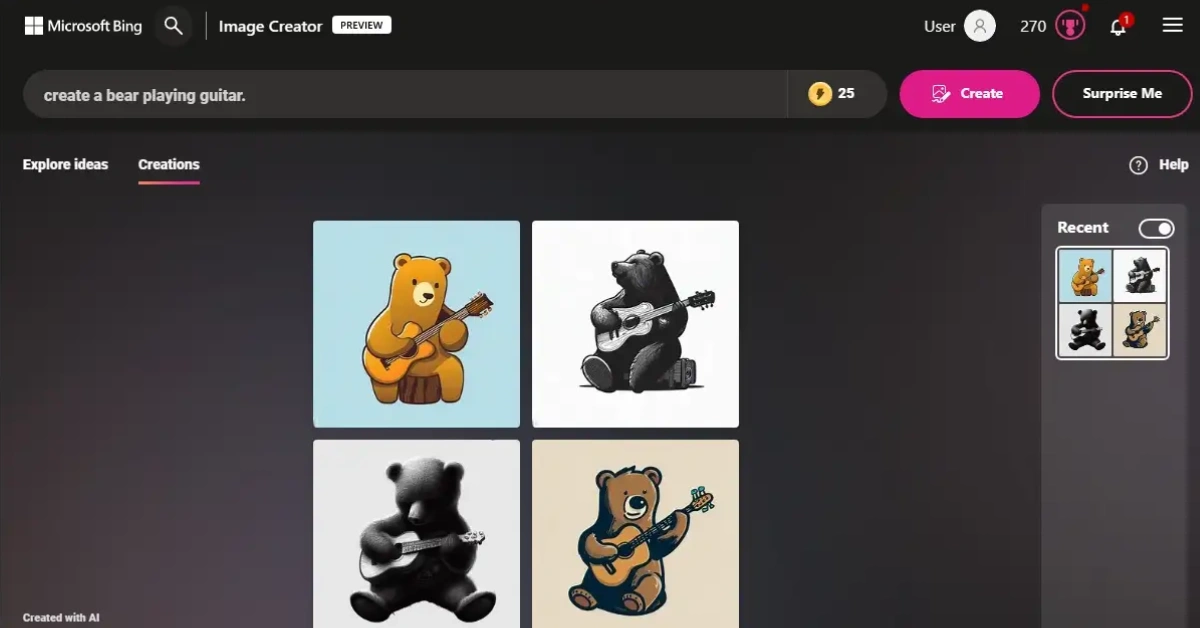
How Does Bing Image Creator Work?
A few months after Bing’s chat mode came out, Microsoft added the ability to make images to the search engine. Before that, you could only get written responses from Bing Chat, which was still pretty cool because it used OpenAI’s latest GPT-4 language model.
Unlike other robots, Bing Chat’s answers seem so real that most people wouldn’t know AI made them. Bing Tweeted about their Image Creator from their official Twitter handle.
Check Out their post below:
With Bing Image Creator the possibilities are endless. Share your creations now for a chance to be featured 👇 pic.twitter.com/no1h1KwQSy
— Bing (@bing) June 16, 2023
In the same way, Microsoft has chosen to base its picture maker on OpenAI’s DALL-E. This means you should get high-quality pictures if you write a good enough question. Like most other picture makers, you can choose from various styles, from comic book sketches to photorealistic images.
How To Use Bing Image Creator?
Don’t worry if the complicated Bing Chat waiting makes you dread the sign-up process. You can start making pictures immediately; there’s no need to wait. Here is a quick step-by-step guide on how to use Bing Image Creator:
- Go to the page for Bing Image Creator.
- Tap the button that says “Join and make.“
- You’ll need a Microsoft account to sign in on the next page. You might already have one if you’ve used Hotmail, OneDrive, or a full-fledged Windows account. If not, all you have to do is make a free account.
- Now, you can type in your question or look at the examples.
- You can also make pictures with Bing Chat’s “More Creative” mode, shown above. Just start your question with “Make a picture of…” If you don’t say so, you’ll get a text response.
Microsoft suggests this framework for prompts: adjective + noun + verb + style. For example, I put in a “modern living room for a murder mystery set in a noir style.” You could add more details, like “a fluffy white cat with blue eyes on top of a pine wood dresser, comic book style.”
No matter what you type, Bing will give you four different pictures. If you click on any of them, you can see them in a bigger size and save, share, or download it. You can only get images with a height of 1,024 by 1,024 pixels and a 1:1 aspect ratio from Bing. These might seem like annoying restrictions, but for a free service, they are pretty fair.
If you want more freedom, you might want to look at other picture makers like Midjourney and Stable Diffusion, which give you more choices over the whole process.
We Have covered many recent news and announcements from Bing. If you are interested in them, check out the following posts:
- How To Use Bing Keyword Research Tool? 4 Easy Steps Explained!
- What Can The New Microsoft Bing Chat Do? Unlocking the Potential of AI
Is Bing Image Creator Free To Use?
You might be thinking why you should go through a middleman like Bing instead of talking to DALL-E 2 immediately. Well, DALL-E is no longer a free service, for one thing. ChatGPT is still free, but OpenAI’s picture creator now costs money each time you use it.
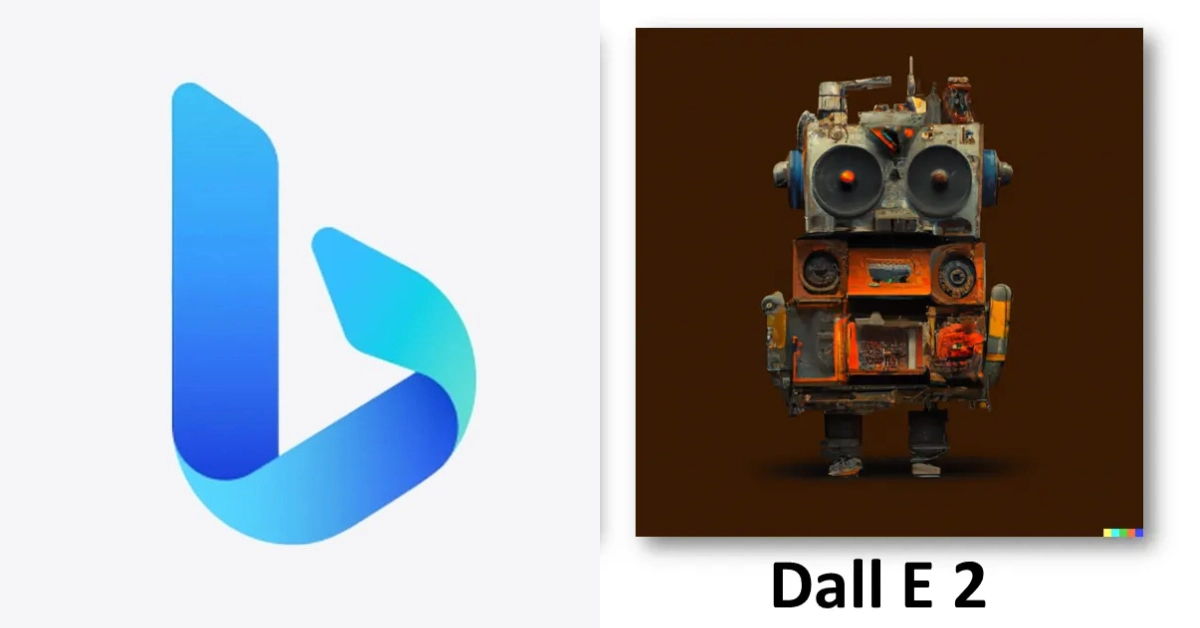
Only if you set up your account before April 2023 will you still get some monthly free credits. But that’s a perk for early adopters, and it may change. You can use Bing Image Generator, which is unrestricted, to get almost the same service. The only bad thing? It does not have as many tools for changing as DALL-E 2.
You’ll also have to deal with limits on use, measured in “boosts” instead of points or coins. The idea is simple: you spend one boost to make a picture appear immediately. Once you run out, it will take a lot longer to see how your prompt turned out.
We appreciate your readership! If you found this post helpful, please bookmark thecurrent-online.com to see it again easily.