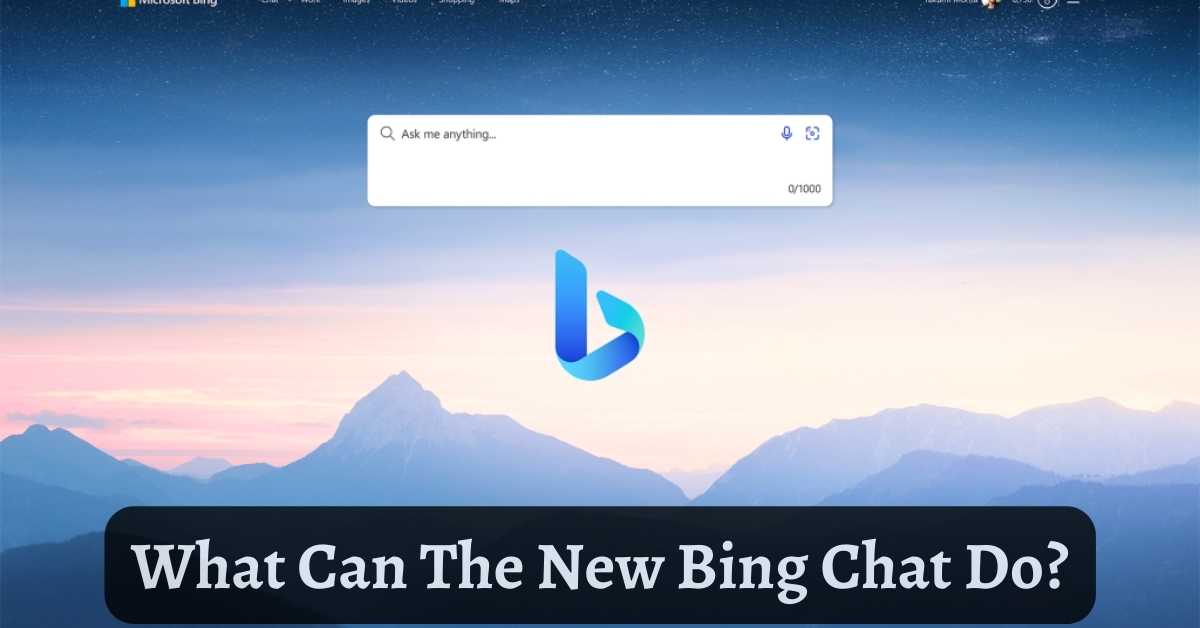Microsoft released a new version of Bing on February 7, 2023. The highlight was an AI chatbot made with the same technology as ChatGPT. Microsoft said that the new Bing chat feature was “stronger than ChatGPT” because it was driven by an improved version of OpenAI’s large language model.
In the most recent version of Bing, users can ask the AI chatbot questions and get long, human-like answers with quotes and links to the original sources. With the help of the chatbot, you can write a poem, story, or song. You can also use Bing’s Image Creator to turn the words into pictures without leaving the site.
Open test for the new Bing started on May 4, which means that users no longer had to sign up for a waitlist to use the chatbot. Here in this article, you will read complete details about what the new Bing Chat can do, how to use it and more interesting updates.
Similar Posts: How To Join A Private Subreddit? 2 Simplest Way Explained!
List of what the New Bing Chat Can Do:
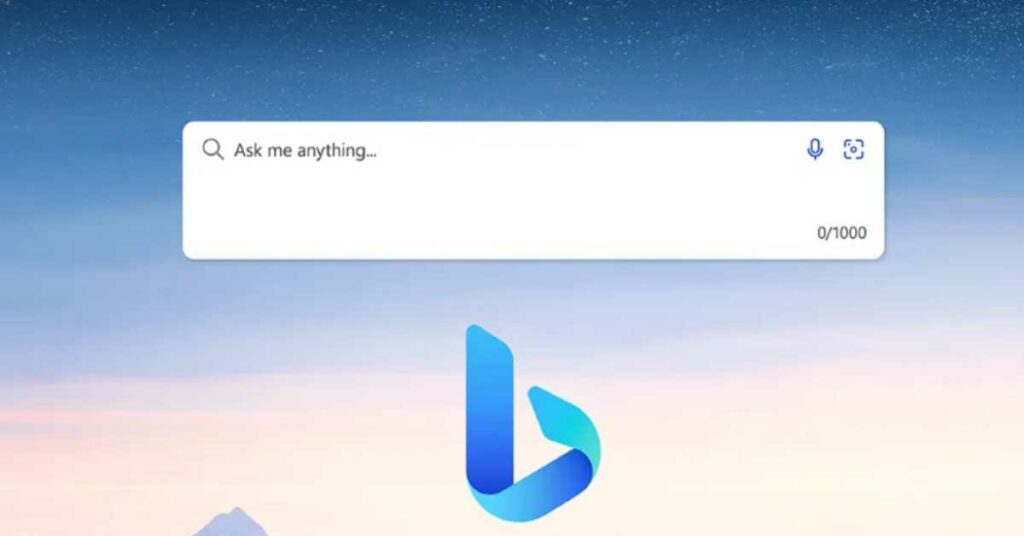
1. Advanced Conversational AI
New Bing AI Chat has advanced conversation skills because it is driven by OpenAI’s GPT-4. Users can talk with the chatbot in normal language, asking questions and getting long, human-like answers. The AI chatbot uses its knowledge base and language models to give correct and helpful answers.
2. References and Provide Source Link
Bing Chat doesn’t just give you answers in the text; it also gives you citations and links to the original material. The robot gives information or answers, along with citations and links to the sources, so that users can check the information further and learn more about it. This feature makes the answers more trustworthy and open, making the whole experience more reliable and trustworthy.
3. Creative Writing
Users can express their talent with the help of Bing Chat. Whether you’re writing a poem, a story, or a song, Bing Chat can give you advice, help you come up with ideas, and guide you through the process. The bing ai robot’s language models and large knowledge base can help and inspire users in their creative work.
4. Image Creator for visuals
Image Creator is a new feature on the new Bing that lets users turn text into images without leaving the site. By using Bing’s Image Creator, users can type in text and get visual representations like posters, graphics, or drawings. This feature lets users add a visual element to their content, making it easier for them to get their thoughts across.
5. Translate Multiple Language
Bing Chat has the ability to translate languages, making it easier for people who speak different languages to talk to each other. Users can talk to the AI chatbot in the language they prefer, and the chatbot will reply in the same language. Bing Chat can also help users translate text or phrases from one language to another. This makes it possible for people to talk to each other in different languages and improves connections around the world.
6. Personalized Suggestions
The AI chatbot in Bing Chat learns from how people use it and adjusts to each person’s tastes over time. The chatbot can give users personalized suggestions by learning about their likes, dislikes, and past talks. These suggestions can be anything from news articles to relevant websites, entertainment options, and more. This personalized method improves the user’s experience by giving them information and suggestions that are more relevant to them.
7. Combining With Bing’s Search Features
Bing Chat is built into the Bing search engine, which works well with its powerful search features. Users can search from the chat screen and see the results immediately. This integration improves the chatbot’s ability to provide correct and up-to-date information, making it a more well-rounded source of knowledge in the conversation.
8. Learning And Getting Better All The Time
The AI robot in Bing Chat is made to keep learning and getting better. Every time a user interacts with it, it gets important data and feedback that helps it get smarter, more accurate, and quicker. The chatbot’s constant learning process makes sure that it stays up-to-date with the latest information and user preferences, giving users an evolving and more refined experience every day.
Also, Check: What does it mean Art of the Zoo on TikTok?
How To Use New Bing Chat?
Step 1: Open Bing Chat: Visit the Bing website or launch the Bing mobile app on your device.
Step 2: Log in or sign up for an account: If you already have a Microsoft account, you can sign in or make a new one.
Step 3: Find Bing Chat: Look for a chat or message icon in the Bing interface. You can get to Bing Chat by clicking on it.
Step 4: Start a conversation: Type a message in the chat box and press Enter or the send button to send it. You can talk to Bing Chat just like you would to a person, asking questions and looking for answers.
Step 5: Pose Inquiries: Use natural language to ask questions or seek advice. The AI-powered chatbot in Bing Chat is meant to understand the situation and give detailed answers.
Step 6: Look at Long Answers: Bing Chat gives long answers with quotes and links to sources. These references give you more knowledge and let you go straight to the sources.
Step 7: Get creative ideas: If you need creative ideas, ask Bing Chat for help. Whether you’re writing a poem, making up a story, or making a song, the robot can give you ideas and help you along the way.
Which Is Better: Bing Chat or ChatGPT?
ZDNet has tried both Microsoft’s Bing chatbot and Open AI’s ChatGPT robot. Some of the most important problems we had with ChatGPT were fixed in Bing’s version, such as the lack of up-to-date information and the lack of footnotes with links to sources in the data that was returned. The newest LLM from OpenAI, GPT-4, can only be accessed through Bing Chat, and it’s free to do so. ZDNET called Bing Chat the best AI robot because of these reasons.
Is Bing Chat free?
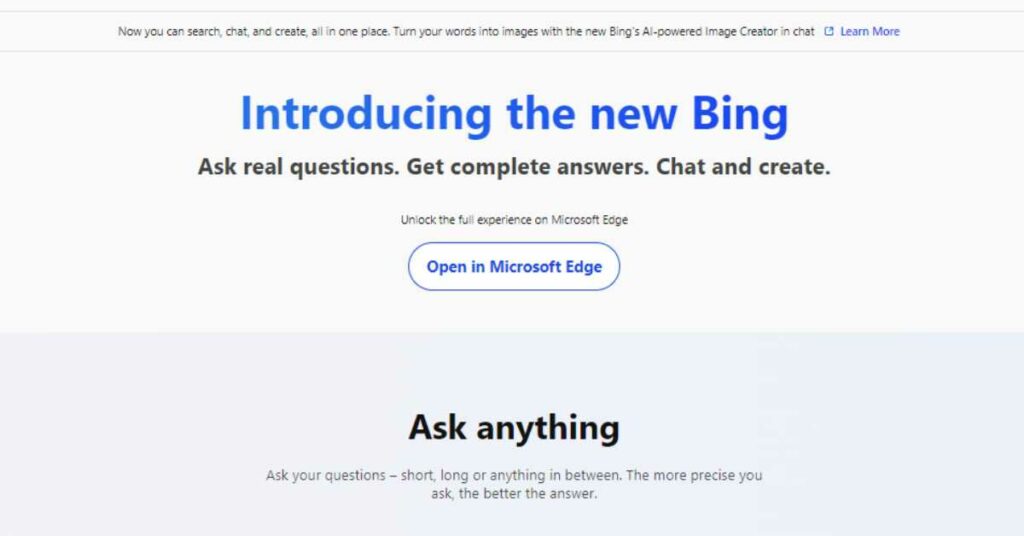
The new Bing is not only totally free but also the best way to preview GPT-4 for free right now. You can use the Bing AI chatbot to ask questions, get help with a problem, or get ideas, but you can only ask 15 questions per conversation and have 150 talks a day.
Bottom Lines
Ultimately, the new Bing Chat, driven by OpenAI’s GPT-4, adds new and exciting features to the search engine. With advanced conversational AI, it gives answers that sound like they came from a person. References and links to sources add to their trustworthiness. Users can get help with writing poems, stories, or songs to let their imagination flow. Using the Image Creator tool, users can turn text into pictures without leaving the site.
Bing Chat also lets you translate languages, make personalized suggestions, and use Bing’s search tools without any problems. As the AI robot keeps learning and improving, it ensures that the user experience is always improving. The best part is that Bing Chat is free, which makes it easy to check out GPT-4.
Check back with The Current Online and our social media accounts (Twitter, Facebook, Pinterest, and LinkedIn.) for further information.