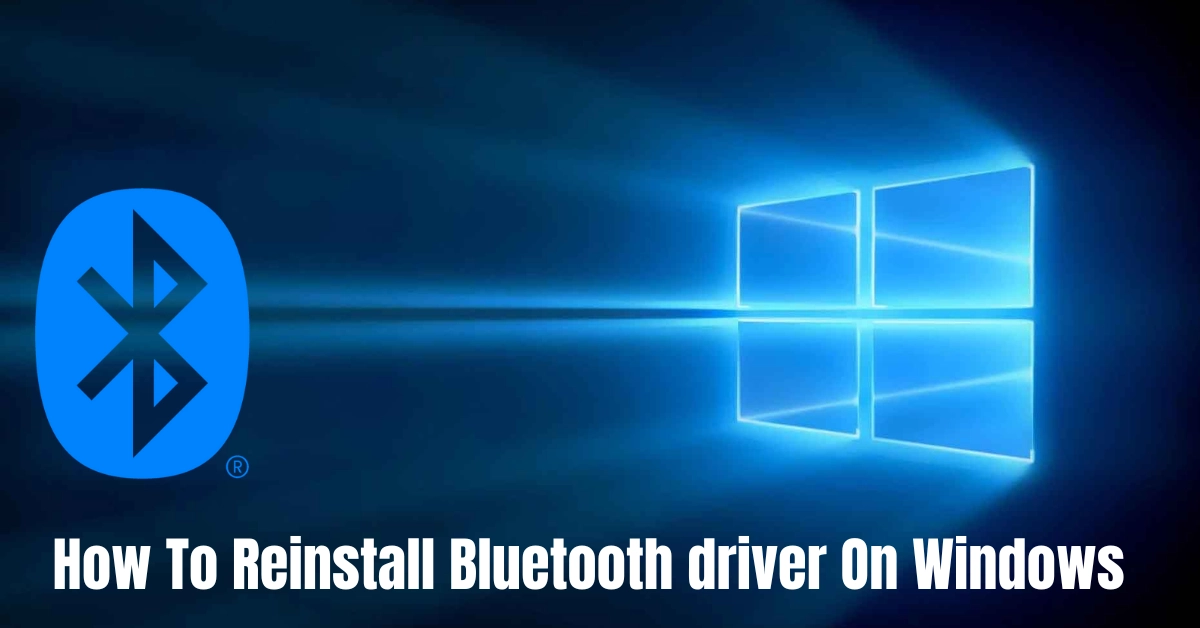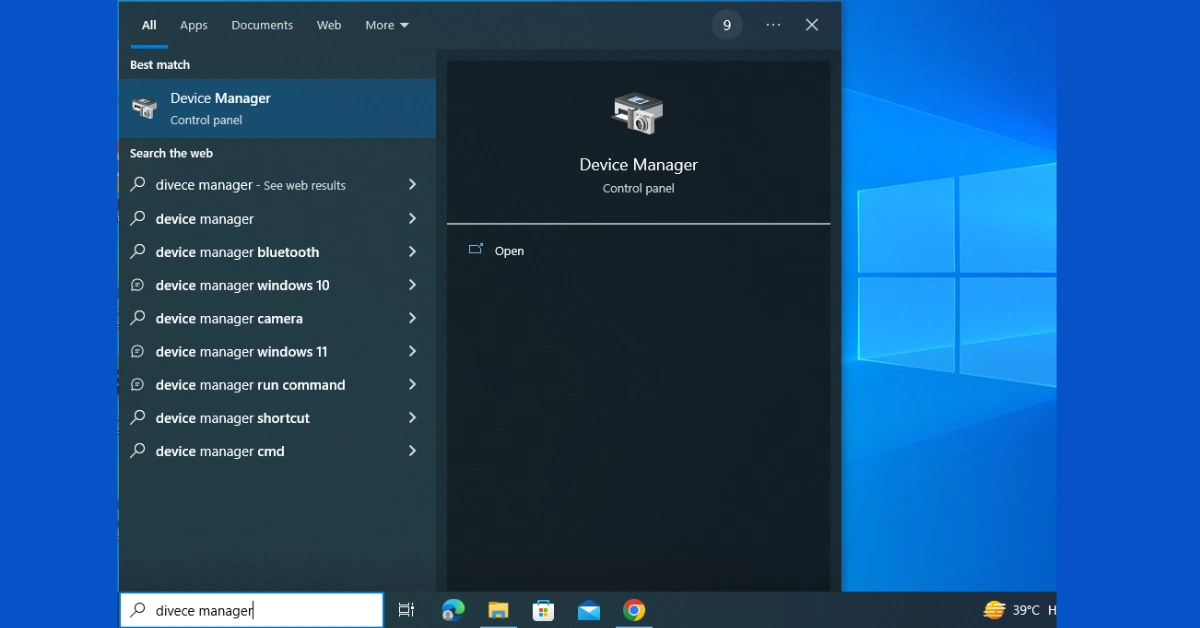One quick and easy solution to Bluetooth problems on your computer, such as a device not connecting, sound crackling, or lagging, is reinstalling the Bluetooth driver. This is one of several possible solutions.
In this post, we will show you two quick and easy ways to reinstall the Bluetooth driver for your device.
How To Reinstall Bluetooth Driver?
Welcome to our full help on how to fix problems with Bluetooth drivers! In this piece, we’ll show you two easy and effective ways to fix the most common problems with Bluetooth drivers. If you’ve been having issues with your Bluetooth link, like gadgets that won’t pair or frequent drops outs, don’t worry! Our step-by-step steps will help you find the problem and fix it quickly.
1. The First Way Is To Reinstall The Bluetooth Driver Manually
One way to restore your Bluetooth driver is to use Device Manager to do it by hand. Device Manager is an app in the Control Panel that lets you see and control your PC’s hardware.
So, first, you need to remove the Bluetooth driver you have now. Here’s how to do it:
- To open the Run box, press the Windows key (Win) and the R key (R) simultaneously on your computer. Type or copy and paste the devmgmt.MSc, then press Enter.
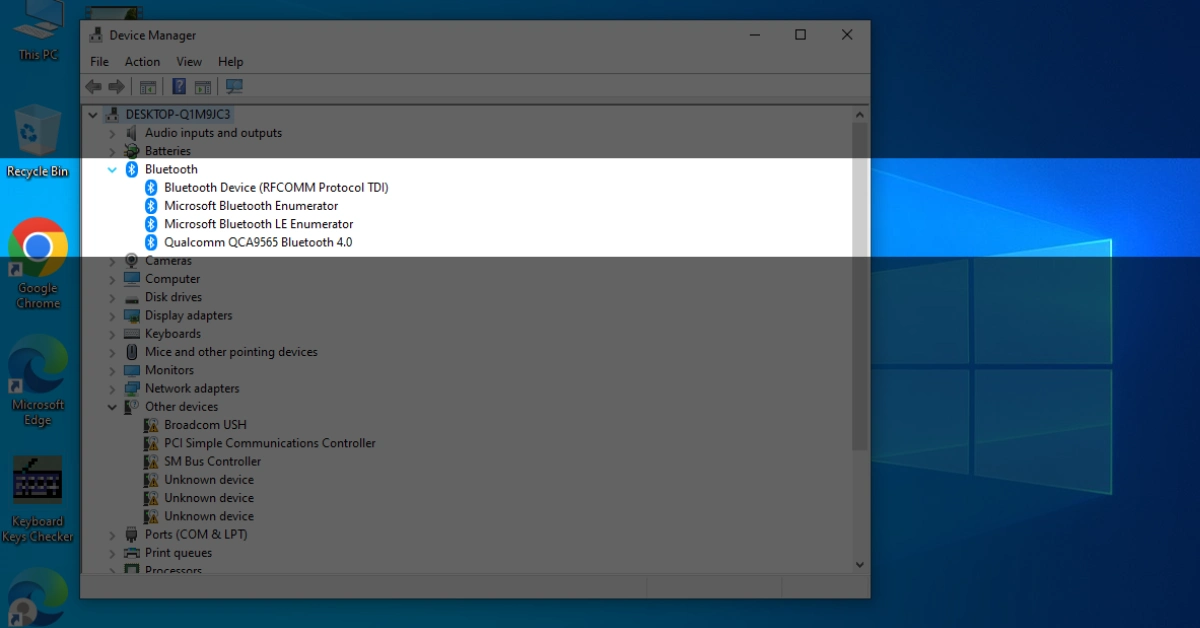
- Double-click the Bluetooth group to make it bigger. Then, right-click your Bluetooth adapter and choose “Uninstall device.” (If you don’t see a Bluetooth adapter, you can look for lost drivers with Driver Easy.
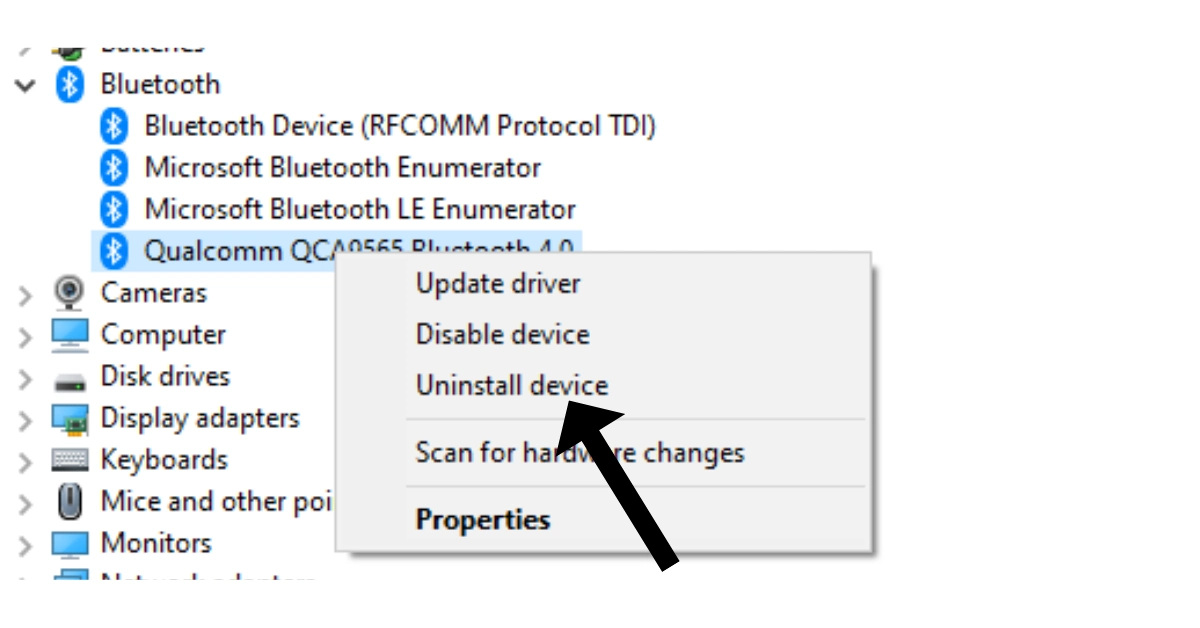
- Check the box next to “Delete the driver software for this device” in the pop-up window. Then click Remove.
- Once you’ve removed your Bluetooth driver, restart your computer. Then you’ll have to set up the driver for Bluetooth.
If you’re using Windows 10, when you restart your computer, Windows will automatically install the missing Bluetooth driver. (Note that you may need to be connected to the Internet for this to work.)
If you’re using Windows 8 or 7, go to the PC or motherboard manufacturer’s website, look for your model, and then download the latest installation guide that works with your version of Windows.
Tips: If you struggle to find the Bluetooth Adapter, One way to find a Bluetooth adapter is to look for a name that starts with the maker’s name (such as Intel, Qualcomm, or Realtek) and ends with “Bluetooth.”
Please explore our website and check out some more other informative content on how to fix or do tasks with our easy step-by-step guides posts:
- How To Screenshot On Windows? 6 Easy Tricks!
- How To Join A Private Subreddit? 2 Simplest Way Explained!
2. Updating Bluetooth driver automatically
The second method to fix the Bluetooth drivers is pretty much the same as the first but slightly different. For this, we won’t uninstall the current Bluetooth; instead, we will update the existing Bluetooth Drivers. Follow the below-given steps to update Bluetooth Drivers.
- Press Win+R (the Windows logo and R keys) simultaneously to open the Run dialog box. Type or paste devmgmt.msc/Device manager and press Enter.
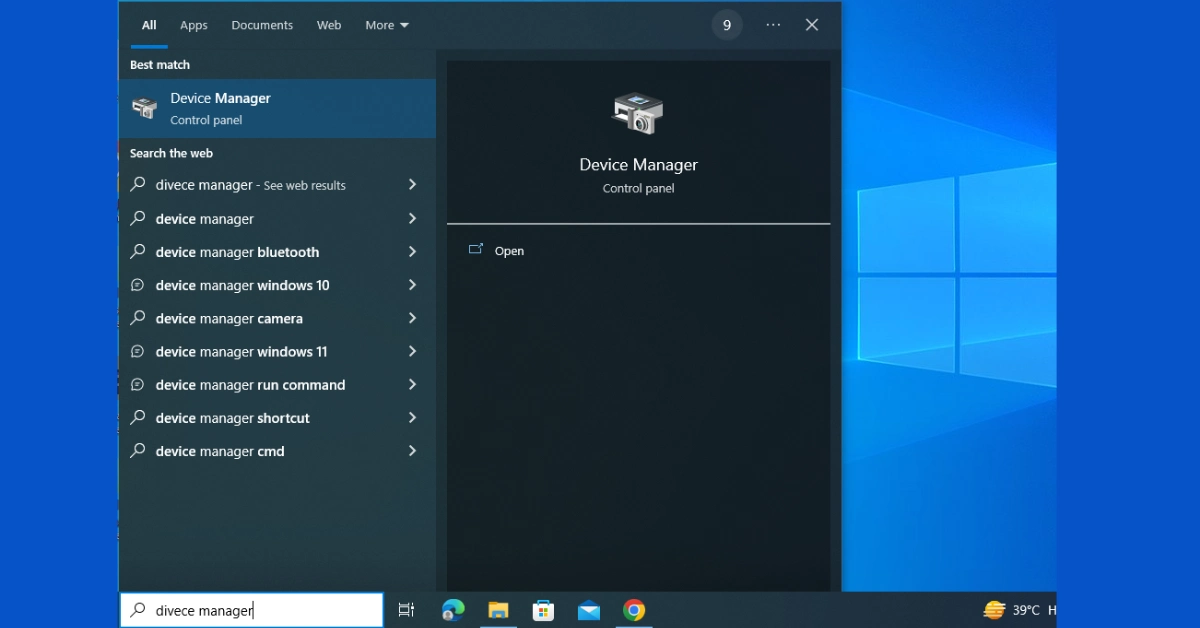
- To expand the category, double-click on the Bluetooth icon. After that, choose your Bluetooth drivers and right-click on them to expand the options. Here’s the catch, guys; in the first method, we uninstalled the current Bluetooth drivers, but now we need to select update drivers.
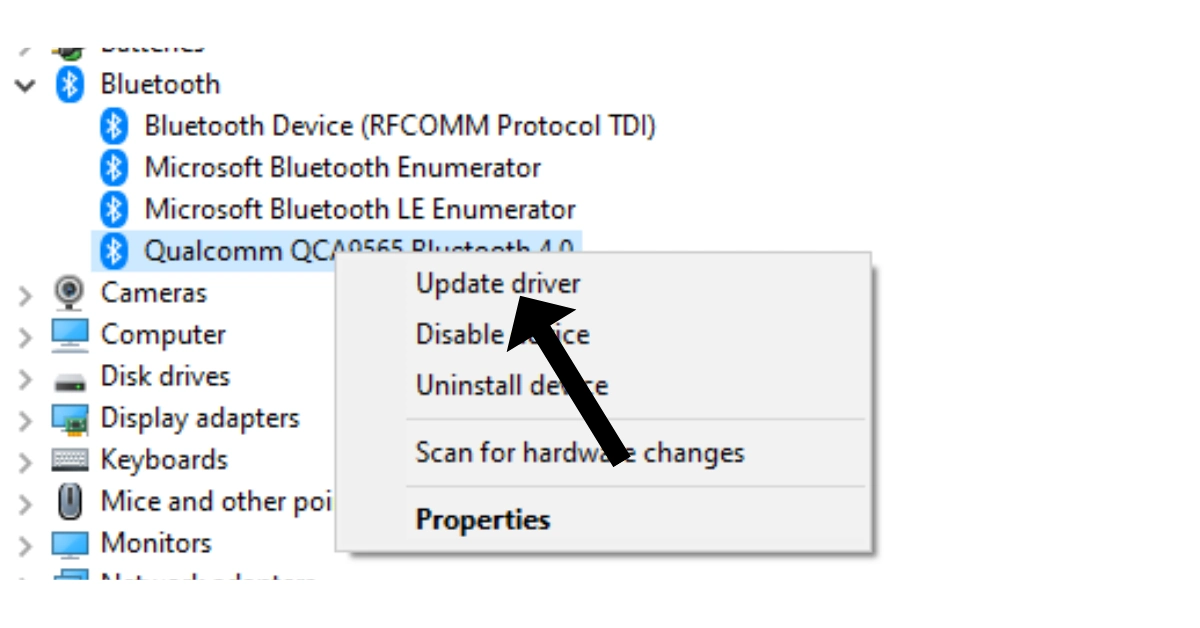
- This will open a window asking you to choose an option first option will be to search automatically, and the second will be to browse my computer. You need to select the first one. Search automatically for Drivers (Ensure you are connected to the Internet). It will automatically provide you with the latest drivers ( If any update has been rolled out from the company)
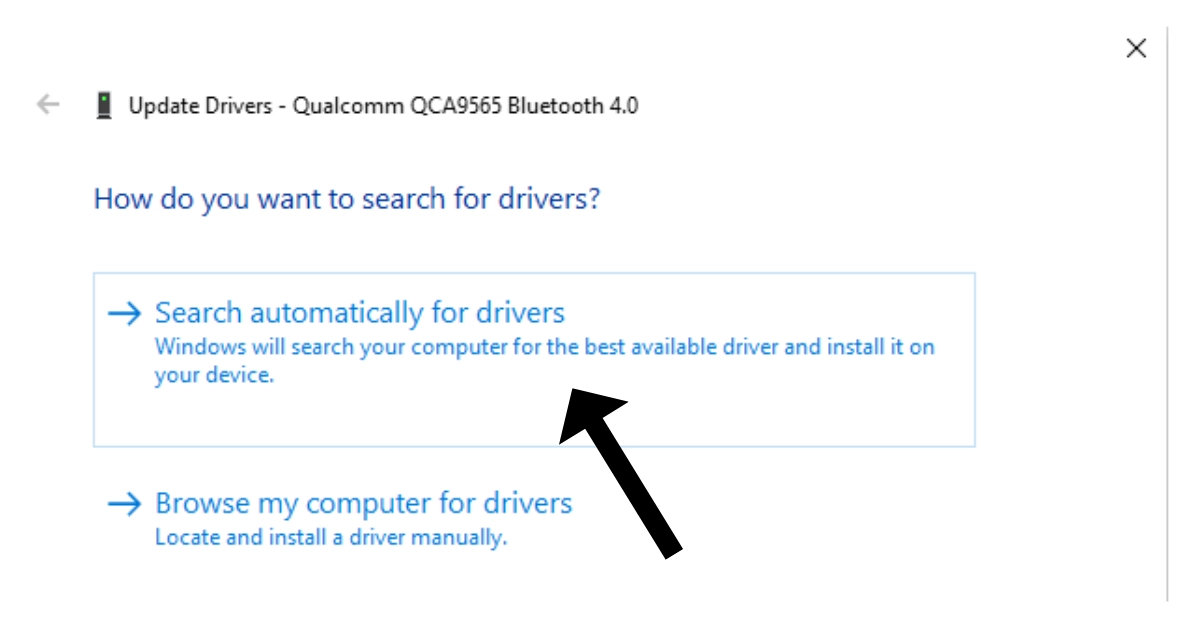
If you found this post helpful, then make sure to bookmark thecurrent-online.com for more informative content.