Google Chrome’s ability to muffle individual tabs is nothing new. Users may be disappointed to learn that the process isn’t as swift as they had hoped. At the moment, the only way to block an obnoxious ad from appearing in a tab is to right-click on the tab and select “mute site.”
The good news is that Google is allegedly testing a single-click method for muting Chrome tabs. With a simple click of the volume button, you may be on your way. In 2018, this method of muting Google Chrome tabs was disabled.
Google’s new Canary edition has the updated feature, according to Chrome Story. This change isn’t yet available in the stable version, so you can’t just run Chrome and see if it works.
How to use Chrome’s one-click mute feature
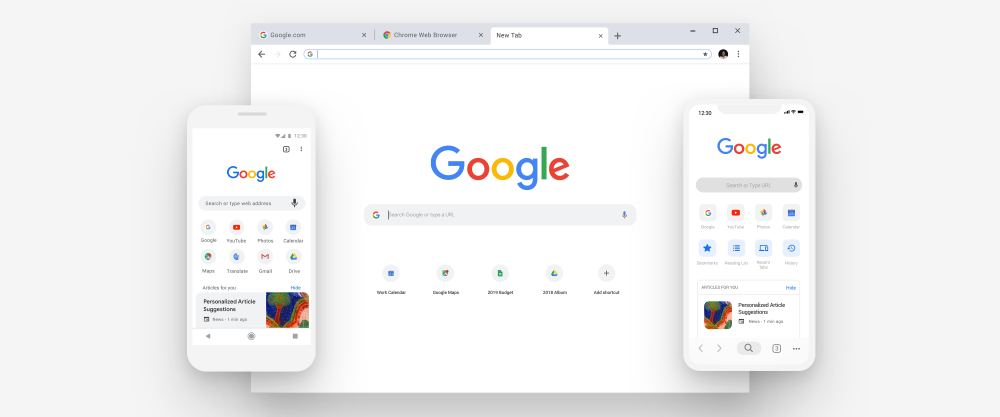
The good news is that Chrome Canary is still available for Windows, Mac, and Linux users to try out. And if you’re using a Chromebook, all you have to do is open Canary Channel. Now all you have to do is go to chrome:/flags and enable a relevant flag. For example, look for one that reads: With this feature enabled, you can use the icon-based controls on Mac, Windows, Linux, Chrome OS, and Fuchsia to toggle the audio mute for each individual tab.
According to the commit’s author, Google will conduct an experiment that will allow this capability to be accessed by 1% of Chrome users. There will be a test to see if users actually use the tab muting feature and if so, where they prefer it to be located (in the tab strip or in the global media control), according to our reliable source.
Google has yet to confirm whether or not it plans to release this update, so we can only hope that it does so soon. Make the most of it if you’re one of the lucky 1% who get to participate in the experiment, and use it frequently.




