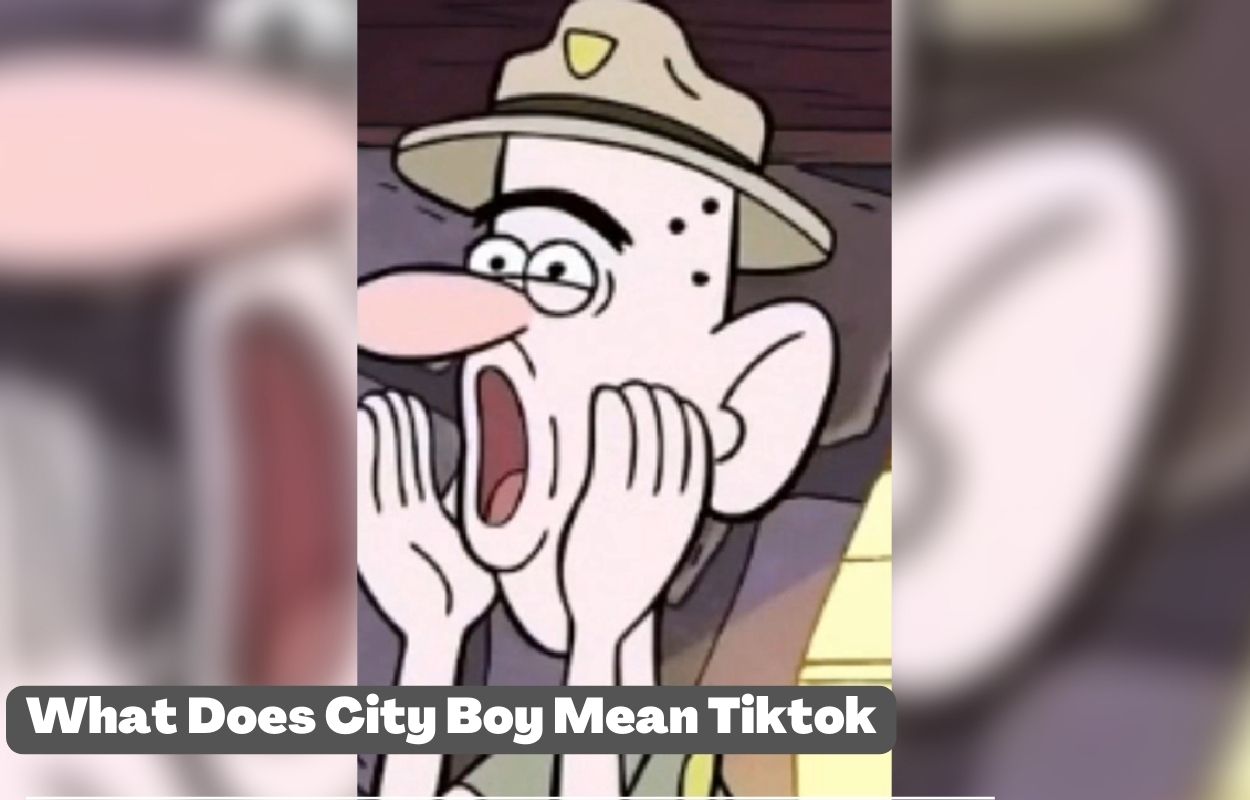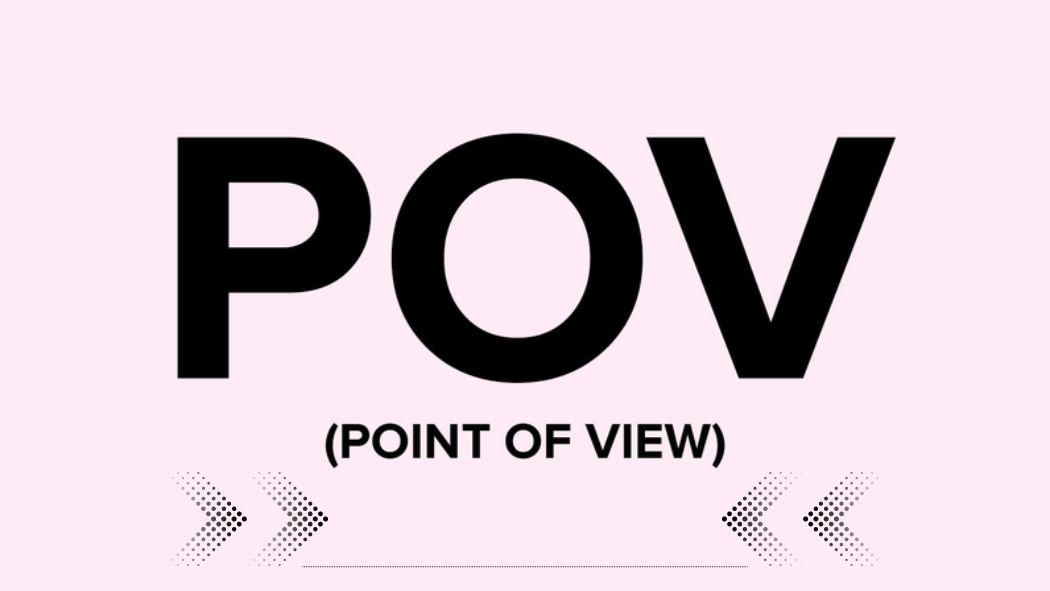Tiktok adds new features all the time to keep the app interesting for its users.
Some of the newest features are the ability to fast-forward a video, the ability to have group chats, and new text-to-speech voices.
If you’ve been using the app in the past week, you may have seen a new button called “repost.”
What’s that? How do you put it to use? Here’s all the information you need:
What Is Tiktok’s Repost Feature?
Tiktok users have been noticing a new “repost” option that appears when you try to share a video from your “For You” page.
Basically, the button lets people who follow them share a video with the people they follow. But the video doesn’t show up on your profile; only your followers can see it.
People have always been able to share videos with other Tiktok users one-on-one, and more recently, in group chats. However, there has never been a way to share a video with your whole following.
If you wanted to share a Tiktok video, you had to download it and then re-upload it, but this caused problems with copyright and didn’t give the creator the credit they deserved.
The “repost” button seems to be like Twitter’s “retweet” feature, which lets people share other people’s content while still giving them credit for it.
How To Repost On TikTok?
Did Tiktok Remove The Repost Button?
In May, a lot of Tiktok users said that they could no longer use the “Repost” button and that it had been taken out of the app entirely. Some people were sad to see the feature go because it had been used by a lot of people and was liked by them.
But when Tiktok first started adding the feature at the end of 2021 and the beginning of 2022, it seemed like they were just testing it. This might explain why the feature was said to be going away from the app, but Tiktok hasn’t confirmed this.
Is it just me or is the TikTok repost button disappeared?????
— ANGIE😻 (@angie13158871) May 8, 2022
Read More
- What Is The Protein Bor Trend On Tiktok? Everything You Need To Know About New Viral Trend
- What Is The Hype About Aunt Cass Meme? Everything You Need To Know!