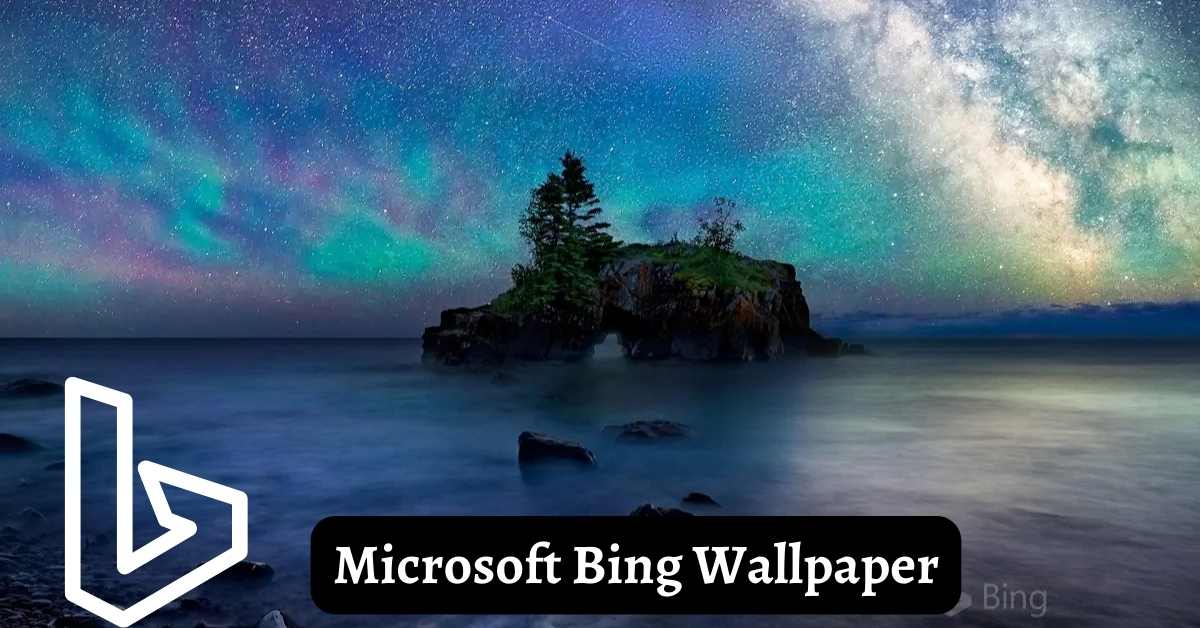Microsoft Bing Wallpaper is a collection of beautiful pictures from all over the world that have been shown on the Bing site. Every day, a new picture will appear on your desktop, and you can also look through the images and find out where they are from. This guide will take you on a creative journey and teach you how to install Microsoft Bing Wallpaper easily. Scroll down to check the steps to download the Microsoft Bing Wallpaper
In 6 Easy Steps, Install The Microsoft Bing Wallpaper
- Download the Bing Wallpaper app
- Run BingWallpaper.exe
- Click Now to install.
- Click Done
- If your computer tells you to, add the extension.
- Look in the system tray for the Bing Wallpaper app.
Learn More About the Microsoft Bing Tools, which is given below-
- How To Use Bing Chat? 5 Easy And Simple Steps To Learn It
- What Is Bing Image Creator Tool? Is It Free To Use?
- How To Use Bing Keyword Research Tool? 4 Easy Steps Explained!